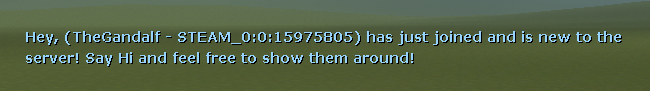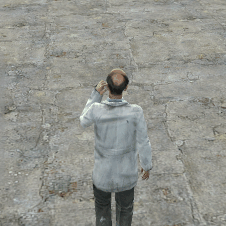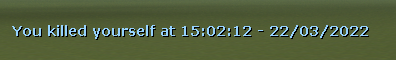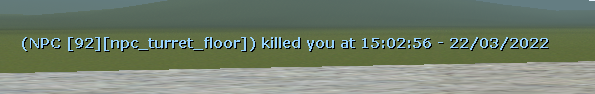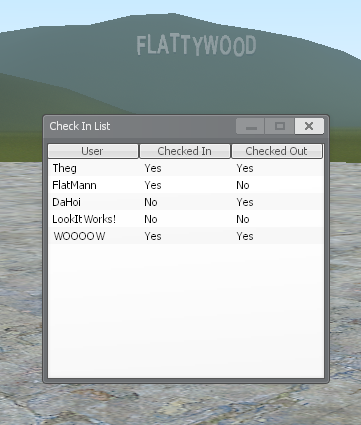TheGandalf
Hollowed
Name: TheGandalf
SteamID: STEAM_0:0:15975805
Age: 26
Timezone: Eastern Time
When did you join Revival?: Around the beginning of March.
Please tell us a little bit about yourself, how you came to Revival and how you began your Development journey:
I've started to work on gamedev in general seven years ago, and actually started first with glua. I've spent around three years in gmod working with server owners very lightly and doing my own thing. I'm a game designer at heart so I'm best in places where I can properly design games. I left gmod in hopes of actually making a career, and spent these years pursuing a degree in game design. Now that I'm very close to getting it, I'm very burnt out and want to return to doing small things like this, as well as being around communities I've been around with in my younger days.
Why should we pick you to join our Development Team?:
Because I am pretty good with glua, and know how to develop a server to make it fun.
Why do you want to join the Revival Servers Development Team?:
I'm starting to get around the community and see how things are. While I'm here only lightly compared to others, I'm not going to ignore the fact I have skills to change things for better, so better to try then not.
I've read and understood all of the disclaimers.
NOTE:
Because I'm relatively busy going through my finals in uni and playing games in my off time, I'm going to be reserving the next few posts and section off the required code submissions. Don't consider this application done until all of them are submitted.
SteamID: STEAM_0:0:15975805
Age: 26
Timezone: Eastern Time
When did you join Revival?: Around the beginning of March.
Please tell us a little bit about yourself, how you came to Revival and how you began your Development journey:
I've started to work on gamedev in general seven years ago, and actually started first with glua. I've spent around three years in gmod working with server owners very lightly and doing my own thing. I'm a game designer at heart so I'm best in places where I can properly design games. I left gmod in hopes of actually making a career, and spent these years pursuing a degree in game design. Now that I'm very close to getting it, I'm very burnt out and want to return to doing small things like this, as well as being around communities I've been around with in my younger days.
Why should we pick you to join our Development Team?:
Because I am pretty good with glua, and know how to develop a server to make it fun.
Why do you want to join the Revival Servers Development Team?:
I'm starting to get around the community and see how things are. While I'm here only lightly compared to others, I'm not going to ignore the fact I have skills to change things for better, so better to try then not.
I've read and understood all of the disclaimers.
NOTE:
Because I'm relatively busy going through my finals in uni and playing games in my off time, I'm going to be reserving the next few posts and section off the required code submissions. Don't consider this application done until all of them are submitted.
Last edited: